Instructions:
1) Go to www.ventrilo.com
2) Click on "Download" Tab
3) Download "Ventrilo Client" For windows
4) Do All the installation
5) After Installation, Open Ventrilo
6) Press On the arrow where it says "User Name"
7) Make a new "Name"
8 ) After doing name go to https://swatclan.darkbb.com/clan-discussion-f18/ventrillo-hosted-by-mc-t43.htm#81
9) Make a response saying the name that you created for Ventrilo
10) The reason why you give us your name is because with your name we can add you.
11) Go back to ventrilo.
12) Press On the arrow where it says "server"
13) Press New
14) In the box write "Sw@T Clan Server"
15) Then in the (Hostname or Ip) box wirte in 66.130.20.231
16) Then in the Port Box write 3784
17) Press OK
18 ) And press conenct.
19) If you can't connect and you get an error, it means that we havnt added yet and your going to have to try again soon.
-Sw@T Clan
1) Go to www.ventrilo.com
2) Click on "Download" Tab
3) Download "Ventrilo Client" For windows
4) Do All the installation
5) After Installation, Open Ventrilo
6) Press On the arrow where it says "User Name"
7) Make a new "Name"
8 ) After doing name go to https://swatclan.darkbb.com/clan-discussion-f18/ventrillo-hosted-by-mc-t43.htm#81
9) Make a response saying the name that you created for Ventrilo
10) The reason why you give us your name is because with your name we can add you.
11) Go back to ventrilo.
12) Press On the arrow where it says "server"
13) Press New
14) In the box write "Sw@T Clan Server"
15) Then in the (Hostname or Ip) box wirte in 66.130.20.231
16) Then in the Port Box write 3784
17) Press OK
18 ) And press conenct.
19) If you can't connect and you get an error, it means that we havnt added yet and your going to have to try again soon.
-Sw@T Clan
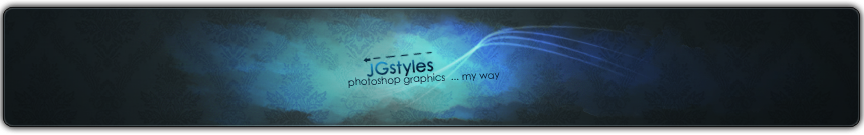

![[Tutorial] Ventrilo Sw@T Clan Server 3dflags_gbr0001-000da](https://2img.net/h/3dflags.com/art/comps/gbr0001/3dflags_gbr0001-000da.gif)
![[Tutorial] Ventrilo Sw@T Clan Server Empty](https://2img.net/i/empty.gif)
